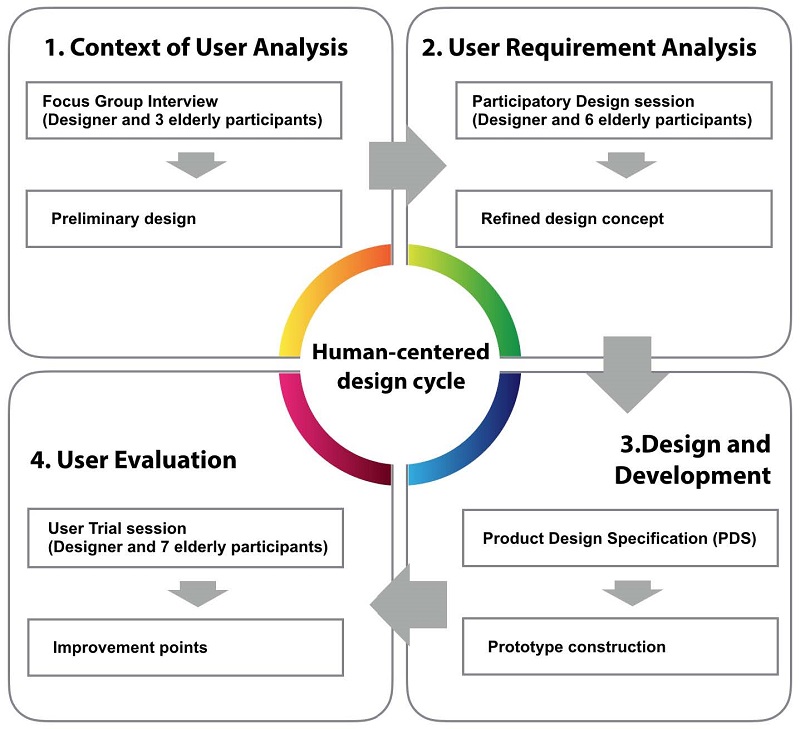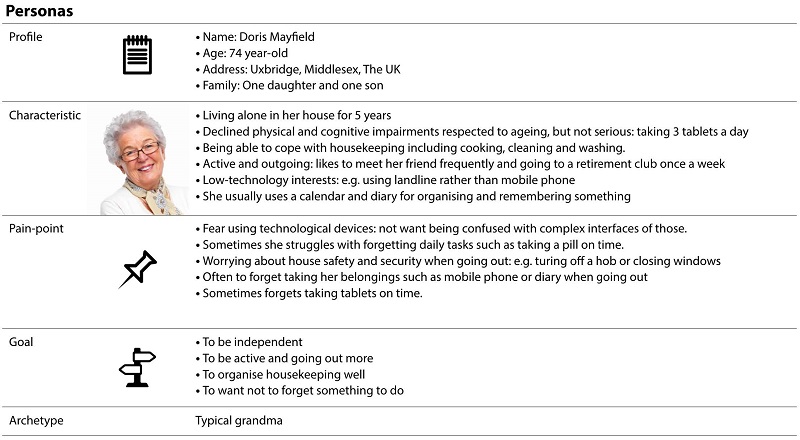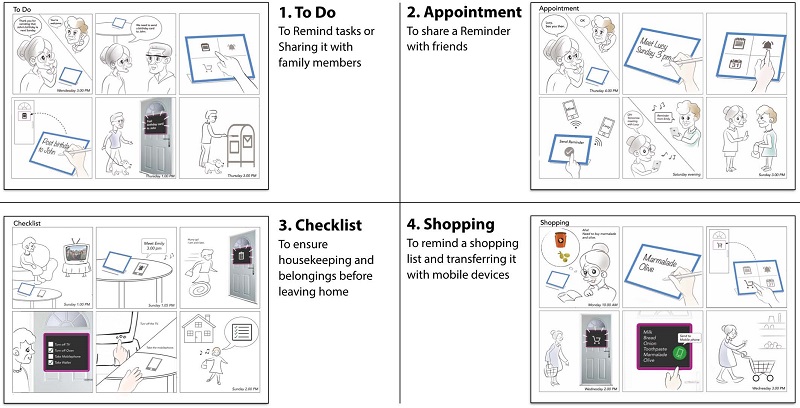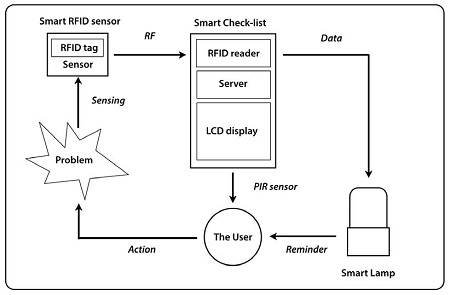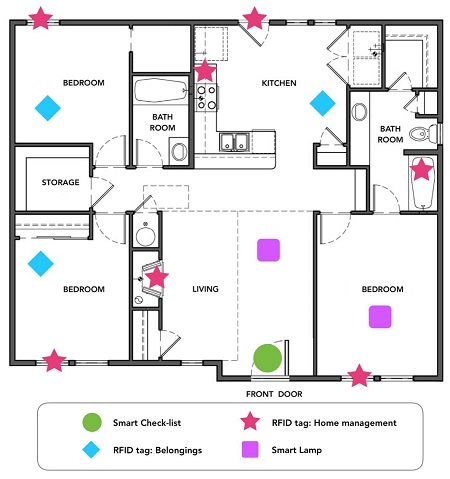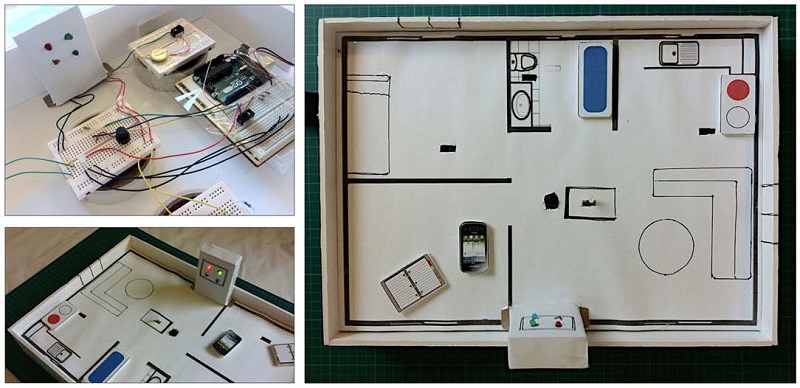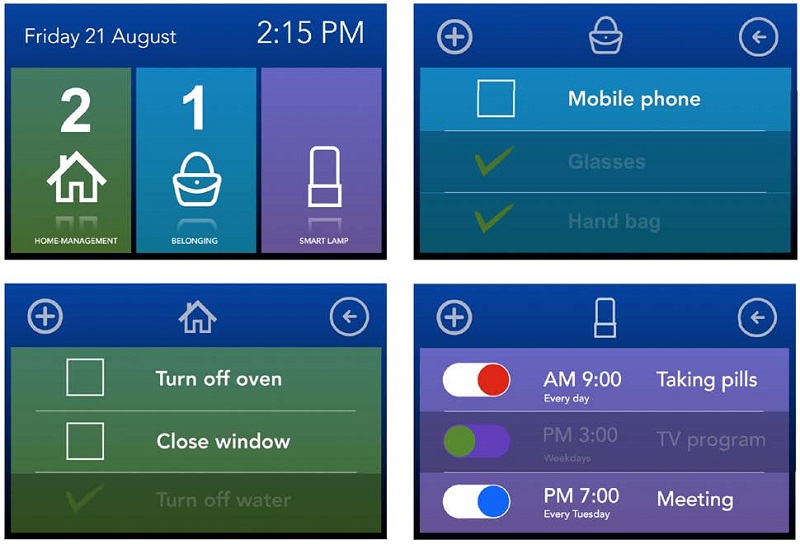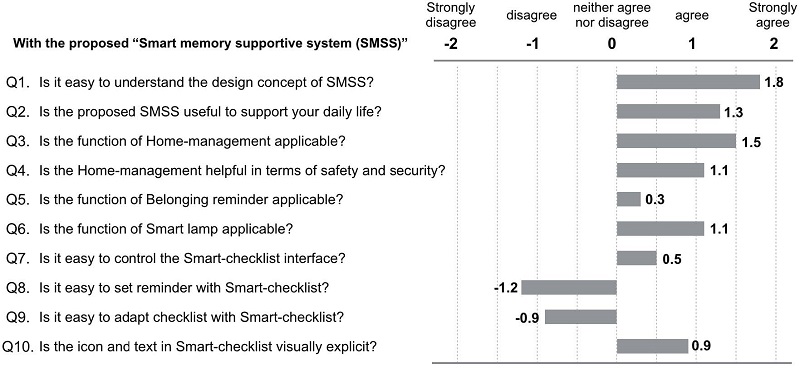Design Approach to Support Prospective Memory for Independent Living among Aging People
Abstract
Background Memory issues especially are one of the main challenges for older adults in respect to maintaining independent living. Many older adults suffer from memory issues closely associated with prospective memory (PM), a form of memory that involves remembering to do something at the appropriate time in the future. To solve this issue, this research explores the designing of a product that enables the elderly to sustain independent living by supporting their prospective memory.
Methods The research methodology, consisting of both the user study and design methods, was adapted from human-centered design (ISO 13407, 1999). The main user studies were a focus group and a participatory user design with seven elderly participants who live in London, UK. The design and development stages involved various design methods, including product design specification and prototyping. At the user evaluation phase, the user group using physical and digital prototypes evaluated the proposed design solution.
Result Based on consecutive user studies of the focus group and user participatory design, a Smart Memory Supportive System (SMSS), which is a combination of interactive devices employing radio frequency identification (RFID) technology, was produced to support the prospective memory of the elderly. Within the design development phase, a couple of prototypes were created for evaluating the usability of the system by the user group. As a result, improvement points for usability were suggested, based on the user evaluation findings.
Conclusions The proposed design system would benefit the elderly by satisfying their aspiration of maintaining independence by improving their safety and security. It would encourage them to organize a routine or semi-routine task without intrusiveness in their familiar home environment.
Keywords:
Prospective Memory, Human-Centred Design, Older Adults, Memory Aids, Ambient intelligence, RFID1. Introduction
1. 1. Background
The ageing population is a global phenomenon. Globally, the percentage of people aged over 60 rose from 9 percent in 1994 to 12 percent in 2014 and is expected to reach 21 percent by 2050 (UN, 2014). These statistics emphasise how important it is for technological intervention and design to focus on older adults. Designing products or services for the elderly relates to supporting them through independent living. The importance of independence for the older generation has been widely reported in terms of sustaining both physical and mental wellbeing. However, older adults face a myriad of changes with ageing, in not only physical but also cognitive ways (Stuart-Hamilton, 2006). Memory problems are often associated with the ageing process, and older adults are more likely to have memory failures compared to younger adults. Aforementioned can be particularly frustrating as older adults may often forget to do important tasks such as taking medication. In turn, it might make them unconfident or dependent on relatives, carers, and others.
1. 2. Prospective memory issues and related works
Prospective memory refers to the ability to remember to perform an action in the future at a particular time (Hamilton, 2006). PM can be further categorised to distinguish between event-based and time-based PM tasks. Event-based PM is defined as remembering to perform a specific behaviour when people see an external cue (for example, remembering to phone a friend after seeing a picture of them). Time-based PM involves remembering to perform a particular behaviour for a given period or at a specific time (for example, taking medication ten minutes after eating). However, PM deteriorates with age. Approximately half of the elderly population over the age of 65 in the UK suffers from some form of prospective memory impairment (Age UK, 2012). Prospective memory problems clearly have a big impact on the lives of the elderly with respect to looking after themselves on a day-to-day basis.
To compensate the prospective memory issues, people use various memory aids. Memory aids are intended to support the cognitive impairments of the user and consequently improve their performance. One of areas that memory aids have emphasised over the decades is intervention for the cognitively impaired elderly, and the trend for designing memory aids for such individuals is growing fast (Caprani, Greaney and Porter, 2006). In the literature reviewed, some studies were conducted to evaluate the effectiveness of memory aids in supporting PM. NeuroPage is a pre-programmed paging system that enables the users to receive text-based reminder messages through a portable paging device (Hersh and Treadgold, 1994). User testing of this system proved that it contributed to increasing the productivity of the participants in some daily activities, but it is designed to programme externally by carers, so the end user seemed to have a lack of independence (Wright et al., 2001). A similar study, called Memojog, was conducted (2003), which was a PDA with a mobile telephony service on a paid basis; this was used to offer users text-based action prompts with an audio alarm by carers remotely via an Internet connection (Szymkowiak, et al., 2003). Besides, a recent study conducted by McDonald, et al. (2011) was to validate the effectiveness of Google Calendar as the memory aid for memory impairment users. The study result demonstrates that the majority of participants benefit from Google Calendar as memory aids was the most successful among the many tools considered. However, some participants found the system inconvenient, frustrating and difficult to use because they could not consistently remember how to operate it (ibid.). All of these studies achieved positive effects from memory aids on the memory performance of memory-impaired people. However, some limitations remain, such as one-way communication and cost (Memojog), a complex interface and learnability issues (Google Calendar), and independence and motivation issues (NeuroPage). The systems mentioned above might stimulate the user to feel bothersome as they are stigmatised as being less-abled people when the device produces a prompt. For these reasons, despite the evidence of their relative effectiveness, fewer people appear to report using external aids with active reminders (Caprani, Greaney and Porter, 2006).
1. 3. State of art for the elderly
Smart home technology is one area that has potential for using ambient intelligence (AmI) technology, which provides some proactive and situation-aware assistance to maintain the autonomy of the ageing population by increasing their quality of life (Kleinberger et al., 2007). Chan et al. (2009) define a Smart home (SMH) as a residence implemented with technology that enables the monitoring of its inhabitants and/or encourages independence and the maintenance of good health. In general, there are three principal components associated with Smart Homes: a set of sensors and a set of activators for controlling the sensors; other equipment, such as cookers and windows; computing facilities to which the sensors and activators are linked. They usually communicate using wireless technology that performs distributed sensing and actuation tasks, and collected data are employed to assist in determining the action of inhabitant (Suryadevara et al., 2011). Some simple AmI-based sensing devices using RFID (radio frequency identification) technology are even routinely commercially available, such as temperature-sensitive heating systems, movement-sensitive lighting and light sensitive blinds. RFID systems consist of three components: RFID tags, RFID readers, and a host computer. An RFID reader interacts with one or more tags within its range (from a few inches to a few feet away) without an additional power source, and then transmits the received tag data to the host computer for further processing, including tag identification and information retrieval (Kim, Jeong and Park, 2012). Aforementioned AmI technologies can be hugely beneficial for the elderly individual who lives alone. It is anticipated that AmI-supported home automation can offer improved well-being for the elderly than institutions. It has advantages in terms of cost effectiveness compared to institutions, by reducing the need for providing dedicated carers and public services (Sadri, 2011).
1. 4. Older adults’ perception of technology
Although there are advances in technology and efforts to design usable and useful items, older adults tend to adopt new technologies more slowly and they report anxiety about using new systems or frustrations when using technologies. Many literature studies indicate several reasons why the older generation feels uncomfortable and frustrated with using technological devices. Firstly, digital technologies may not be familiar with them, so it makes them to spend a lot of time and effort on learning how to use products (Chan et al., 2009). Additionally, many authors claim that the elderly are afraid of being considered to be dependent on technology; the technology would decrease their autonomy rather than improving it (Callejas and Lopez-Cozar, 2009). According to Portet et al. (2011), many elderly people feel apprehension towards technologies because they are afraid of losing the control that is taken over by the technology itself. Finally, the perception of technologies as obtrusiveness is one of the inhibitors to their adoption of technologies (Chan, et al., 2009). Wright et al. (2008) discuss the security and privacy threats of ambient environments and technologies, and that AmI will inevitably open up issues of privacy, risk, acceptance, and security.
However, a couple of studies discuss that if the benefit of the technology is obvious, the elderly are willing to use the digital devices. Rogers and Fisk (2010) assumes that technologies have enormous potential for the elderly as an enabler for independent living and social inclusion, and the opportunities created by technologies are greater than the risks they pose. Sadri (2011) claims that AmI technologies can aid the evolution of SM by enabling more sophisticated processing of the information afforded by the devices and sensors. Ideally, it would be more appropriate for the elderly to use technical systems with which they are familiar and comfortable to help them perform daily activities. Hence, it is a designer’s job to bridge the gap between the digital inclusion and digital exclusion of the elderly, whilst catching the user’s needs and aspirations, making designs naturally interact with the user and improving the usability and accessibility of designs.
1. 5. Objectives
Departing from the issue associated with age-related memory of older adults, the overarching goal of this research is to design a specific product or service that supports PM in ageing people in an unobtrusive way, to help them live independently on a daily basis. The objectives of this study are as follows:
- 1) To discover needs and challenges of the elderly regarding PM
- 2) To create an applicable design solution to satisfy the target user
- 3) To build practical design applications to improve user experience
- 4) To evaluate the design with the user group to suggest improvements
2. Method
2. 1. Adopted Methodology
The assumption underpinning this study is that without a clear understanding of an elderly user’s needs and difficulties, a successful design solution may not be produced as a consequence. Therefore, all research processes and methods have been planned and organised directed toward the end-user as the centre of the methodology adopted for the ISO 13407 standard on the Human-centred design (ISO, 1999). Its key advantage is that it incorporates the user's perspective as early as possible in design development that allowing for a usable product and system (Maguire, 2001; Fisk et al., 2003); it was mainly divided into four distinct phases: Context of User Analysis; User Requirement Analysis; Design and Development; and User Evaluation.
2. 2. Participants and methods
It is crucial to find suitable participants in the Human-centred design (HCD) to conduct a successful research (Barrett and Kirk, 2000). Before embarking on the actual the primary research, the target group was identified as older adults (over aged 70) who were able to live in their own homes, who want to live as independent as possible. Initially three participants were invited in the focus group. In the next stage participatory design, six older adults participated including the three invited in focus group. Finally, one more participant joined, total seven were invited in the user evaluation session. The sample’s median age was 76 (minimum = 68, maximum = 84), and all of them were living in London, UK. The Figure 1 illustrates the process of the study accompanied with methods.
1) Context of user analysis: Carrying out focus groups is seen as an efficient method, particularly for preliminary data gathering, in order find out the needs of a particular group of people and to obtain an insight into the research topic (Boeije, 2010; Fisk et al., 2003). For this reason, a focus group was conducted to investigate the needs and difficulties of the participants, and the relevance of products in the everyday life of the elderly. All the data collected during the focus group with notes and voice recordings, which are analysed and classified in the keywords.
2) User requirement analysis: According to Sanders and Stappers (2008), participatory design is a promising approach in design research that involves users in the design development process. It has potential to discover the end user’s needs and requirements associated with the design issues in the early design stage. In this study, a user participatory design session was intended to discuss the initial design concepts and clarify the requirement for the product or systems that support the prospective memory of the users with storyboards.
3) Design and development: The used methods are a combination of conceptual design methods and prototyping tools to achieve the objectives based on the previous user study. The conceptual design was primarily concerned with generating solutions to satisfy the Product Design Specification (PDS), which is a listing of the critical parameters, specifications, and requirements for the product (Keynes, 2001), and it acts as a foundation for the development of products. The central purpose of prototyping aims to investigate the users’ acceptance of usefulness. They will be described in the following section in the paper.
4) User evaluation: The user evaluation’s initial objective was to assess the usability and usefulness of the prototype with participants for the organised tasks. Nielsen (1994) suggests that the best results of design evaluation come from testing no more than 5 users and running as many small tests as possible, since there is more chance to discover usability problems than just with a single test with a large group number. For that reason, the participants were divided into two groups, which consisted of three and four people respectively. The main method used was the “thinking-aloud” protocol, where users are asked to say anything they are looking at, thinking, acting, and feeling as they perform a set of specified tasks (Venkatesan, Ericsson and Simon, 1986; Maguire, 2001). The thinking-aloud protocol progressed individually, where the subjects were requested to interact with the prototypes. The actions and words of the subjects were video-recorded during the session, and the data was examined with the results with the evaluation sheet.
3. Results
3. 1. Focus group result
The focus group was run in a free and open manner to encourage spontaneous answers and interaction between the participants (Caplan, 1990). Six categories were discussed that were closely associated with prospective memory and digital product experience, including housekeeping, health, and communication. Each theme was introduced with an image card to establish the context, and relevant questions were asked during each section. Serendipitous questions from the moderators were asked at the end of each topic; for example, questions such as “What kinds of things do you forget the most? Tell me about your experience”. Table 1 shows the questions from the focus group.
In the focus group, participants emphasised a significant fear of a loss of memory that could potentially threaten their independence, regardless of an optimistic attitude related to the independence of their lifestyle. Wilkerson (72) reported that she sometimes forgets daily house tasks such as closing windows before going out, and so she uses a piece of cardboard to help her remember: “I have got a piece of cardboard underneath my sink which says turn hob off or close the back door”. They shared experiences such as forgetting to close windows before going out, or turning off light switches. This issue is more likely to be associated with prospective memory.
As a method of remembering and organising their life, they seemed to rely on a traditional memory aid: calendars and diaries rather than smartphones or iPads, because they worry about losing data and the limitation of using devices without an Internet connection. For Fryer, the challenge is: “I don't really trust iPad. I prefer writing down because if you put it down on iPad, it can somehow actually go wrong then it [data] will really be lost.” Saunders stated that the “Expensive cost of Wi-Fi made me away from using it.” In terms of finance, they agreed that using a landline is much more reasonable and that a mobile phone is just a tool for calls or messages. They know that certain apps could be useful, but they consider these to be too complex and redundant for their actual needs; the participants were scared of losing money while using mobile apps. As reported by Saunders, the participants had several calendars in different places: on a desk, the fridge or in the kitchen. All participants shared the idea that they barely used Internet calendars such as Google Calendar, because the text is too small; more importantly, they do not feel the necessity use it because they have become used to using a paper calendar.
The participants’ perception of digital products appears to be controversial. For Saunders, who had confidence using a digital device and had a Nokia smartphone and iPad, technology seemed to be a method of communication and an entertainment tool, in the same way that it seems to be for young adults. However, two of the participants did not have a smartphone and were reluctant to use digital devices and technology. For Wilkerson, she did not know how to use the Internet. The perception of technology is likely to depend on an individual’s capability, which in turn could discourage an individual from accepting new technological products in their life. One of the issues expressed by participants was that the interface of digital devices is too complex and is not elderly-friendly. All participants agreed that portable devices had keys that were too tiny to handle, or that the text was too small to read. Saunders mentioned that: “We use mobile phones, but I find texting is a real pain, and I don't like to do this [action of texting with thumbs] like young children.” Finally, despite their curiosity about digital products, the participants were aware that they would rely on someone else in order to understand how to use them, and this is perceived as a lack of independence, with Saunders stating that: “Even though I know how to handle iPad, I usually ask my daughter about it.”
Considering the empirical data from the focus group, the persona, which conceptualizes the archetype of the target user, was built to formulate the context of the user as shown in Figure 2.
3. 2. User Participatory Design result
The workshop progressed onto the exploratory and discussion session. At the exploratory session, six participants were given four user storyboards, which were created to describe the context, including user tasks and the application of the design concepts associated with prospective memory. The cartoon-style storyboards were created to enable better understanding and communication as shown in Figure 3. They were asked write down what they understood based on their assumption. If they did not understand, the moderator explained the meaning of the storyboards.
With an understanding of the scenario, participants were asked questions and shared their ideas. They were requested to answer how the design concept could be useful in improving their experiences; “What could be improved to help support your memory”, and “What about the product might be difficult to use” asked relevant questions At the discussion session, all participants discoursed what was the most preferable, why that scenario had a benefit for them, and what scenario was most acceptable to their home environments.
1) The response to the first scenario, “To-do,” was somewhat negative. Three participants reported that they would not use digital devices for remembering things, since they already managed well with calendars and diaries. Despite the user scenario being based on the assumption that the elderly could be familiar with pen metaphors, this scenario did not seem to attract them. Overall, one respondent reported that the scenario would be helpful (1/6), but most reported that it would not be helpful (5/6).
2) The feedback to the second “Appointment” scenario was judged as the least favorable. Five out of six participants felt that it was too much of an intrusion into their privacy, since the reminder information might disturb their friends. Another reason was related to usability: the participants reported that relying on such devices (Smart Paper) would be an inconvenience because they require more effort than using calendars or diaries. Even though the scenario includes a familiar metaphor of a pen and paper, respondents perceived the technology as redundant and seemed reluctant to attempt getting used to a new method. Overall, participants reported that the scenario would either be not sure (1/6), or not helpful at all (5/6).
3) The most preferred scenario amongst participants was the “Checklist” scenario. All participants agreed that the checklist concept would help them with regards to supporting their memory. The potential noted by Dennis that: “I really like the idea, it would be useful when I am going out.” All participants agreed a location for the checklist: the front door. Fryer noted that the “Front door is definitely proper when you are going out.” The majority of participants demonstrated a positive response to the usefulness of the concept. Four participants reported that they were willing to use the device. However, one participant voiced concern over its usability: “It should be really simple, just press a button, or one click, otherwise I would not use it.” Overall, participants reported that the scenario would be helpful (6/6), and they did not mention a significant fault with the concept.
4) The shopping scenario was also viewed negatively, with all participants expressing concern over its usability. The participants responded that they already managed this without great difficulty; more importantly, using a mobile phone to check shopping lists was reported to be impractical. One participant, Saunders was not quite sure of the advantages of a digital shopping list, compared to a whiteboard: “I made an on-going shopping list [on a whiteboard]. When I have shopping lists, I don’t erase it after shopping, but in this scenario, how it works?” Overall, the scenario was reported as not sure (2/6), and not helpful (4/6).
Overall, Participants demonstrated explicit preferences about the checklist scenario because it appeared practical, and its function fit their needs. The prospective useful feature in the checklist scenario frequently expressed by the participants was closely interconnected to security and safety. As reported by Joan: “My son always told me that turn off hot water when leaving home”. Consequently, a solution for the elderly would be much more acceptable if it provided a “safety and security" benefit, such as detecting dangerous situations (e.g., the gas has not been turned off) and providing reassurance about who can enter their home. When it comes to usability of checklist concept, the participants stressed the importance of ‘Easy adaptability’ that could easily adjust to their requirements. This means that device customisation could be helpful for some advanced users, but that the device should provide a default setting for novice users. The issue of ‘Technology acceptance’ was passionately discussed and was the most frequently mentioned concern to be identified by the group. This result coincides with previous findings from the focus group, regarding digital exclusion. For them, the digital device was perceived as more intrusive and challenging compared to physical tools that were more intuitive and simple. To sum up, three important keywords of requirements were derived as “Safety and security”, “Easy adaptability”, and “Technology acceptance”.
3. 3. Conceptual design and prototyping
Based on findings from the empirical data, design concept ‘Checklist’ was refined to meet needs and requirements of the user. As a result, the design solution that “Smart Memory Supportive System (SMSS)” was built to support the prospective memory for the elderly. The SMSS is a combination of interactive devices, which employs radio frequency identification (RFID) technology. The system can interact with the environment using actuators, electronic components to prompt the user to act in expected behaviours, to offer the user beneficial advices regarding safety, security and daily reminder. Figure 5 displays the architecture of the proposed System, and Figure 6 displays a virtual home floor plan where the proposed SMS system is integrated into a domestic environment.
• Smart RFID tag is a tiny, thin chip that could be attached any surface, and comes in two types: home management and belongings RFID tags. The sensor monitors nearby indoor environmental changes (e.g., temperature, humidity or an electric current of a household appliance), or locations of objects, which are RFID tag attached.
• Smart Checklist tracks the data collected in the RFID tag with the RFID reader, and analyses the data and represents the information on an LCD. The device has a built-in server that contains data operating user interface, and it also stores customisable user data.
• Smart Lamp receives the data from the Smart checklist and displays a reminder with lighting. This device has changeable colour LED that could emit different colours and intensity of brightness in response to the data from the Smart Checklist. It can be placed anywhere that the user wishes, such as the living room or bedrooms.
In the prototyping stage, the physical working models was produced with Arduino, which is a flexible, programmable, hardware platform that is widely used by artists, designers, and makers of things to develop interactive objects with a variety of electronic elements (Blum, 2013). A scale model replicating the house plan (1/25) was produced to realise the functions; Arduino UNO board and electric circuit were embedded inside of the model (Shown as in Figure 7). By arranging the settings like this, the functions of the Smart Checklist, Smart RFID tags and the smart Lamp could be produced as desired.
Full-size Smart Lamps were produced; LED lamp’s colours changed responding to the programme setting and turned on/off with a touch capacity sensor. When a switch electrifies the Lamp, its bright intensity automatically changes from subtle to maximum during the set time. Two different sizes of models were implemented in different places (Figure 8).
Figure 9 shows GUI snapshots of the Smart Checklist. The main home page displays an icon and label of three functional categories: Home-management, Belongings, and Smart Lamp. The user interface was designed to maintain a consistent layout to minimise confusion for the elderly user. Furthermore, it uses visually explicit icons and larger text, taking into consideration the user’s possible vision limitations.
3. 4. User Evaluation Analysis
In the user evaluation session, an exploratory task analysis was conducted using the prototypes to assess interactions between the user and the system. The thinking-aloud protocol session progressed individually for 10 minutes, where the subjects were requested to interact with the prototypes combined with the miniature home model, digital prototype with 7.9-inch touch LCD, and interactive lamp prototype (Figure 10).
Three scenarios, which include home-management, taking belongings, and taking medication, were given for the task analysis:
1) Home-management: When the user approaches the Smart Checklist, it automatically sends signals to each Smart RFID attached to household appliances and home environment to get data of nearby environmental changes. The Smart Checklist analyses the data, and displays the information about what the problem is, and where it is occurring in the form of a checklist on the LCD of the device, so that the user can see to the problem.
2) Taking a belonging: when users are about to go out, they can check the belongings that they need to take with them. The Smart Checklist detects the location of a Smart tag attached to the user’s belongings and displays feedback as to whether the belongings are with the user or not. If those objects are not with the user, they can retrieve the objects before leaving.
3) Medication reminder: the user can set a certain time for a specific task such as taking medicine. The Smart Lamp emits light to prompt the user to take a pill for a set period. If the user does not notice the signal, the brightness of the light gets stronger during the set time. When the user notices the reminder of the Smart Lamp, they can do the task, and turn off the lamp.
An evaluation sheet was given out after finishing the experiments, and Figure 11 shows the questions and results of it.
The Participants had no critical issues in understanding the overall concept of simulating the proposed prototypes of Smart Memory Supportive System. Most participants (7/7) responded that they understood well how the system worked and what the key functions of it were.
After the participants had understood the concept of SMSS, they had an overall positive attitude towards the Smart Checklist. Saunders remarked: “I always check my bathroom, kitchen and something when I go out. This [the prototype] will be helpful for me saving time”. Most participants replied that 7.7-inch display was appropriate, size wise; additionally, the participants reported that they could distinguish highlighted information (required task) among whole displayed information (pre-made lists). The step to reach each category from the home page (one step) was regarded as no issue among the participants. The experiment identified the importance of a simple interface style for providing the elderly applicable usability.
The participants were asked to conducted for ‘setting a reminder’ that required the user to operate the Smart Checklist by exploiting different touch gesture consisted of vertical scrolling, horizontal scrolling and tapping. There were several participants (4/7) who had difficulty in the task; two of them did not know how to scroll up/down the menu on the display. Thus, the researcher had to demonstrate how to operate it. Louie in particular was observed wishing to abandon the task at the first attempt, and after finishing the task with the help of the researcher; she confessed that it was psychologically demanding for her as said: “It is the first time I’ve set time with this kind of device. I am not sure I could that later”. For them, the task required multiple gestures with the touch device appeared to be frustrating and complex.
Two respondents were interested in the function of the Smart Lamp, and Daphne mentioned it would be useful to them as well as their partners: “My husband takes six tablets every day. This [Smart Lamp] probably helps him take the tablets on time”. Most participants (6/7) were observed that they found it natural to interact by touch when they want to turn off the device. Only one participant struggled to find how to turn it off, but she could achieve the task within a few minutes. On the other hand, one piece of negative feedback emerged, from two participants for whom visual signals might not be sufficient or clearly noticeable in their context of behaviour patterns. Dennis noted that “Sometimes I spend most of time in my kitchen. So I wouldn’t see this lamp probably”, and Fryer suggested that “simple beep sound like a microwave sound – ping! – would work”. This means that auditory signals would improve an interaction between the elderly users and the device.
4. Discussion
4. 1. Improvement Points
The user evaluation identified the importance of a simple interface style for providing the elderly applicable usability. For them, the task required multiple gestures with the touch device appeared to be frustrating and complex. These factors support the idea that the interface design for the elderly user should be more accessible and provide clear visibility. Hence, the system should encourage the user’s involvement in more attentive and intuitive ways. There are several considerations to improve the proposed design solution as depicted on table 2:
4. 2. Advantages and Potential for the Design
The result from this study highlighted that the System can help the elderly maintain independence by means of assisting the prospective memory based in their actual needs. First of all, the design could benefit them practically, ensuring safety and security at home. This is in line with the literature that reassuring safety and security in later life has a significant positive impact on health; and that, in contrast, insufficient safety and security might lead to problems including stress and self-blame (Rodin, 1986; Portet et al., 2011).
Additionally, the system has potential in terms of feasibility and cost effective aspects. A large number of domestic appliances may be applied to the system without any extra cost, including renovating existing environments; the system does not require an Internet connection that the participants worried about, because it uses RFID technology that communicates with signals. This could positively affect the implementation of the system in the user’s given circumstances.
However, a significant concern emerged was that they did not want to rely on technology too much and be interrupted by technology. As confirmed by other studies (Augusto, 2009; Callejas and Cozar, 2009; Portet et al., 2011), the elderly are afraid of being considered as dependent on technology, because it would decrease their autonomy rather than improving it. If designers did not consider these issues, the design would not adapt to the user, or it might even impose on the user a dependency on the products. Hence, the design for the elderly user should not just provide assistance for independence, but also reassure acceptance regarding the user’s circumstances. Having these two factors of assistance and acceptance in mind, the result from this study highlighted that the proposed Smart Memory Supportive System can help the elderly maintain independence by means of assisting the prospective memory based in their actual needs.
5. Conclusion
5. 1. Research Conclusion
This research presented the Smart Memory Supportive System that aims to assist the prospective memory of the elderly, to help maintain their independence. Under the human-centred design process, empirical data was analysed to define the target user’s needs and challenges in the focus group; the user scenarios were discussed with the storyboard to identify key design requirements for the design solution. Consequently, detailed product design specification was documented to describe conceptual design system, and the prototypes were created to validate usability of the system. As a result, a couple of improvement points for usability were suggested, based on the user evaluation findings.
The proposed SSMS system could be acceptable for the user by providing: practical utility including safety, security and reminders of daily tasks: design applications with elderly-user-friendly interfaces and unobtrusive forms of interaction: benefits in terms of feasibility and cost-effectiveness in existing domestic home environments at inexpensive costs.
5. 2. Future Work
The proposed design was clearly evidenced as an assistive technology for improving user experience, evaluated from the voice of the user; however, an open issue remains in implementing affordable and intuitive user interfaces for the user group. Therefore, future work could concentrate on more investigations on adapting the UI of the system, accompanied by prototyping.
Acknowledgments
This work is part of Choi’s masters dissertation.
Notes
Copyright : This is an Open Access article distributed under the terms of the Creative Commons Attribution Non-Commercial License (http://creativecommons.org/licenses/by-nc/3.0/), which permits unrestricted educational and non-commercial use, provided the original work is properly cited.
References
-
Augusto, J. C. (2010). Past, present and future of ambient intelligence and smart environments. In Agents and Artificial Intelligence (pp. 3-15). Springer Berlin Heidelberg.
[https://doi.org/10.1007/978-3-642-11819-7_1]

-
Barrett, J., & Kirk, S. (2000). Running focus groups with elderly and disabled elderly participants. Applied ergonomics, 31(6), 621-629.
[https://doi.org/10.1016/S0003-6870(00)00031-4]

-
Block, L. G., & Morwitz, V. G. (1999). Shopping lists as an external memory aid for grocery shopping: Influences on list writing and list fulfillment. Journal of Consumer Psychology, 8(4), 343-375.
[https://doi.org/10.1207/s15327663jcp0804_01]

- Blum, J. (2013). Exploring Arduino: Tools and Techniques for Engineering Wizardry. John Wiley & Sons.
- Boeije, H. (2009). Analysis in qualitative research.LA: Sage publications.
- Brandimonte, M. A., Einstein, G. O., & McDaniel, M. A. (2014). Prospective memory: Theory and applications. Psychology Press.
-
Callejas, Z., & López-Cózar, R. (2009). Designing smart home interfaces for the elderly. ACM SIGACCESS Accessibility and Computing, (95), 10-16.
[https://doi.org/10.1145/1651259.1651261]

- Caprani, N., Greaney, J., & Porter, N. (2006). A Review of Memory Aid Devices for an Ageing Population. PsychNology Journal, 4(3), 205-243.
-
Chan, M., Campo, E., Estève, D., & Fourniols, J. Y. (2009). Smart homes—current features and future perspectives. Maturitas, 64(2), 90-97.
[https://doi.org/10.1016/j.maturitas.2009.07.014]

-
Cheek, P., Nikpour, L., & Nowlin, H. D. (2005). Aging well with smart technology. Nursing administration quarterly, 29(4), 329-338.
[https://doi.org/10.1097/00006216-200510000-00007]

-
Dewsbury, G. A., Taylor, B. J., & Edge, H. M. (2002). Designing dependable assistive technology systems for vulnerable people. Health Informatics Journal, 8(2), 104-110.
[https://doi.org/10.1177/146045820200800208]

-
Ellis, J., & Kvavilashvili, L. (2000). Prospective memory in 2000: Past, present, and future directions. Applied Cognitive Psychology, 14(7), S1-S9.
[https://doi.org/10.1002/acp.767]

-
Frank Lopresti, E., Mihailidis, A., & Kirsch, N. (2004). Assistive technology for cognitive rehabilitation: State of the art. Neuropsychological rehabilitation, 14(1-2), 5-39.
[https://doi.org/10.1080/09602010343000101]

-
Fisk, A. (2004). Designing for older adults. London: Taylor & Francis.
[https://doi.org/10.1201/9781420023862]

- Hersh, N. A., & Treadgold, L. G. (1993). NeuroPage: The Rehabilitation of Memory Dysfunction by Prosthetic Memory and Cueing. NeuroRehabilitation, 4(3), 187-197.
-
Inglis, E. A., Szymkowiak, A., Gregor, P., Newell, A. F., Hine, N., Wilson, B. A., ... & Shah, P. (2004). Usable technology? Challenges in designing a memory aid with current electronic devices. Neuropsychological Rehabilitation, 14(1-2), 77-87.
[https://doi.org/10.1080/09602010343000129]

-
Kaur, M., Sandhu, M., Mohan, N., & Sandhu, P. S. (2011). RFID technology principles, advantages, limitations & its applications. International Journal of Computer and Electrical Engineering, 3(1), 151-157.
[https://doi.org/10.7763/IJCEE.2011.V3.306]

-
Kim, S. C., Jeong, Y. S., & Park, S. O. (2013). RFID-based indoor location tracking to ensure the safety of the elderly in smart home environments. Personal and ubiquitous computing, 17(8), 1699-1707.
[https://doi.org/10.1007/s00779-012-0604-4]

-
Kleinberger, T., Becker, M., Ras, E., Holzinger, A., & Müller, P. (2007). Ambient intelligence in assisted living: enable elderly people to handle future interfaces. In Universal access in human-computer interaction. Ambient interaction (pp. 103-112). Springer Berlin Heidelberg.
[https://doi.org/10.1007/978-3-540-73281-5_11]

- Later Life in the United Kingdom. (2015). Later Life in the United Kingdom. London: AgeUK.
-
Maguire, M. (2001). Methods to support human-centred design. International journal of human-computer studies, 55(4), 587-634.
[https://doi.org/10.1006/ijhc.2001.0503]

-
McDonald, A., Haslam, C., Yates, P., Gurr, B., Leeder, G., & Sayers, A. (2011). Google calendar: A new memory aid to compensate for prospective memory deficits following acquired brain injury. Neuropsychological rehabilitation, 21(6), 784-807.
[https://doi.org/10.1080/09602011.2011.598405]

- Nielsen, J. (1994). Usability engineering. Elsevier.
-
Portet, F., Vacher, M., Golanski, C., Roux, C., & Meillon, B. (2013). Design and evaluation of a smart home voice interface for the elderly: acceptability and objection aspects. Personal and Ubiquitous Computing, 17(1), 127-144.
[https://doi.org/10.1007/s00779-011-0470-5]

- Rodgers, P., & Milton, A. (2011). Product design. London: Laurence King.
-
Rogers, W. A., & Fisk, A. D. (2010). Toward a psychological science of advanced technology design for older adults. The Journals of Gerontology Series B: Psychological Sciences and Social Sciences, gbq065.
[https://doi.org/10.1093/geronb/gbq065]

-
Rodin, J. (1986). Aging and health: Effects of the sense of control. Science, 233(4770), 1271-1276.
[https://doi.org/10.1126/science.3749877]

-
Root-Bernstein, R. (2007). Brain Aging: Models, Methods, and Mechanisms. JAMA, 298(23), 2796-2800.
[https://doi.org/10.1001/jama.298.23.2798]

-
Sadri, F. (2011). Ambient intelligence. CSUR, 43(4), 1-66.
[https://doi.org/10.1145/1978802.1978815]

-
Schulze, H. (2004). MEMOS: a mobile extensible memory aid system. Telemedicine Journal & e-Health, 10(2), 233-242.
[https://doi.org/10.1089/tmj.2004.10.233]

- Stuart-Hamilton, I. (2006). The psychology of ageing. London: Jessica Kingsley Publishers.
-
Suryadevara, N. K., Gaddam, A., Rayudu, R. K., & Mukhopadhyay, S. C. (2011). Wireless sensors network based safe home to care elderly people: behaviour detection. Procedia Engineering, 25, 96-99.
[https://doi.org/10.1016/j.proeng.2011.12.024]

- The World Population Situation in 2014. (2014). New York: United Nations.
-
Van den Broek, M. D., Downes, J., Johnson, Z., Dayus, B., & Hilton, N. (2000). Evaluation of an electronic memory aid in the neuropsychological rehabilitation of prospective memory deficits. Brain injury, 14(5), 455-462.
[https://doi.org/10.1080/026990500120556]

-
Venkatesan, M., Ericsson, K., & Simon, H. (1986). Protocol Analysis: Verbal Reports as Data. Journal of Marketing Research, 23(3), 306.
[https://doi.org/10.2307/3151491]

- Wright, P., Rogers, N., Hall, C., Wilson, B., Evans, J., Emslie, H., & Bartram, C. (2001). Comparison of pocket-computer memory aids for people with brain injury. Brain injury, 15(9), 787-800.